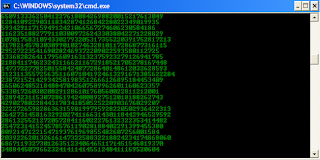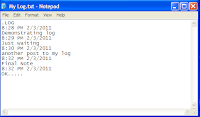News reports say that the Windows Store in Windows 8 has "20,000
apps", most of which are free, in its global store, but is this really
true?
web.com/microsoft/2012/11/22/windows-8-store-adds-7000-apps-in-two-weeks-to-pass-20000-mark-almost-18000-are-free/">The
number of apps in Microsoft’s “Windows Store” for Windows 8 computers
has, according to online reports quoting a site called “Win App Update”, grown to 20,000 on a global basis.
Now,
it’s important to note that Windows 8 stores are broken up by different
countries, so not all Windows 8 stores will currently have all apps –
as is the case with Apple’s iOS App Store, and presumably its Mac App
Store, too.
Amongst a range of other publications, The Next Web quoted some of Win App Update’s figures, noting over 20,600+ apps and nearly 18,000 of them being free.
I
checked the Australian Windows 8 store on my Windows 8 equipped
Ultrabook, which is done by searching for an asterisk (which is the
wildcard symbol), and I can see that 12,233 apps are listed.
However, if you look closer, you’ll see that there’s a number of
“Desktop Apps” listed, meaning apps that aren’t available to download
via the Windows Store, but which point you instead to the website where
you can download them from.
This means the Windows Store is not
only advertising and offering Metro/Modern UI apps for download, but is
also advertising desktop apps.
Desktop apps I can see listed as
part of the 12,233 apps include Google Chrome, Visual Studio 2012, Slim
Drivers, Gmail Notifier Pro v4.3.1, Roxio Creator NXT, Norton AntiVirus,
Adobe Reader XI, Norton 360, Kaspersky Internet Security 2013, AVG
AntiVirus Free 2013, BitDefender Windows 8 Security, Avast! Free
Antivirus and others, although the vast majority of apps displayed are
Modern UI apps, not desktop apps.
Still, I thought the Windows Store was for Modern UI apps only, but clearly, that’s not the case.
It
muddies the waters between Modern UI and desktop apps, but it is
bringing both classes of apps together in a single store, with those
desktop apps presumably not set to display on tablets running Windows RT
for ARM processors, rather than Windows 8 for Intel/AMD processors.
In
the list of 12,233 apps in the Australian Windows 8 store, I also see
apps with Russian names, Chinese and other languages – presumably, as
with iOS, these are apps that the developers wanted to see appear on all
versions of the store, not apps that are limited to US or other users
only. In any case, apps in various languages is a good thing, especially
given the fact we live in a multicultural country (and world!).
The
Next Web also calculates there are more than 450 apps being approved
per week to enter the Windows Store, down from an initial 500 per week
but up from a number that had reportedly dipped “into the 300s” per
week.
That means there’s hundreds of new apps a week, but
whether these are lower quality apps from still less experienced
developers or the big name apps being ported over from iOS and Android
is unknown, although you’d have to imagine it will be a combination of
apps from both sources for quite some time to come.
After all,
iOS and Android have hundreds of thousands of apps already available,
but at least these software libraries are beacons of software treasure
troves that Microsoft and its developers will want to write, copy, port
or do whatever they need to do to get onto Windows 8.
So, while
the actual official number of Windows 8 Modern UI apps is said to be
well over 20,000, the apps in various stores globally are still to reach
that figure and plenty more apps are not only on the way, but still to
be written.
If you’re a developer, making sure you have a
Windows 8/RT app, and one for Windows Phone 8, might just start getting a
lot more urgent that has been the case up until now.
I guess
we’ll just have to wait and see, but while Windows 8 sales are reported
as slow, it’s obviously still selling, as are new PCs in various form
factors with Windows 8.
I even did a Windows 8 and Office 2013
upgrade to a friend’s year-old Intel Core i7-powered desktop with Win 7
and Office 2010 tonight for a friend.
The upgrade was flawless,
not a single program among the many loaded was listed as having any
compatibility issues, and after an upgrade process that probably took
about an hour, we were ready to go.
Once the free Classic Shell “Windows 8 Start Menu” replacement
was loaded, Office 2013 was then installed, which itself was also a
flawless upgrade over the previous version. I gave my friend a quick
tutorial but have essentially set it up, thanks to the free Classic
Shell start menu, to look and work just like Windows 7, with my friend
excited to play with the new Modern UI apps while having an experience
that is not only the same as it was before, but now better.
Yes,
that year-old Core i7 machine is now running much smoother and faster
than it was under Windows 7, shut down is much faster, and so far, it’s
been yet another great Windows 8 upgrade experience. Unfortunately, your
mileage will vary, and it's important to note that if you're happy with
your existing set-up, there no urgent need to change or update.
That
said, it's right for some people, and in this case has delivered a
genuinely improved and faster experience, which is no bad thing!
Naturally,
there are WIndows 8 updates to download already, including updates to
the Windows 8 Modern UI apps, so be sure to check the Windows Store and
the standard Windows Update in the desktop Control Panel so your apps
and Windows 8 is fully up to date, and keep checking the Windows Store
for new apps aplenty, and more, more, more!
For more, here's my advice to "Stop Whining, Windows 8's a gr8 Win, d'oh!" and here's my "Top 10 feature demands for the 2013 Windows 8.1 update"
which looks at great things Microsoft could add to Windows 8 for its
next major update, one we should see around a year from now in 2013,
rather than during the typical 3-year new Windows timeframe that seems
awfully slow in an age of yearly updates from Apple and Google.